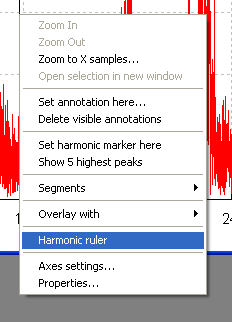Signal Ruler (mouse cursor)
The signal ruler is a vertical line which moves over the signal following the mouse pointer. It can be used to measure parts of the signal or to view the value on certain positions.
The current position of the ruler and the corresponding value from the signal at that position are available in a tooltip next to the ruler in the top of the window.
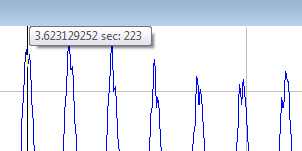
The signal ruler is used for various navigation or selection functions in signal windows, for example Selecting part of the signal, Signal annotations or Working with clipboard.
The signal ruler will also be displayed in all other signals related to the active window (its children, parents, synchronized windows) on the same position, if they use the same units and value range on their X-axis.
Harmonic ruler
By turning the Harmonic ruler option on in the context menu of FFT-based and signal calculator windows, the ruler will be shown on the current position of the mouse cursor as well as on all harmonics of the current frequency (current frequency x2, x3, x4, etc.)