Scale/Normalize
Accessible through the “Signal tools/Scale/Normalize” menu option or the  toolbar button.
toolbar button.
You can use this function to scale signal values to some defined interval or to modify signal values by shifting or multiplying with a constant value.
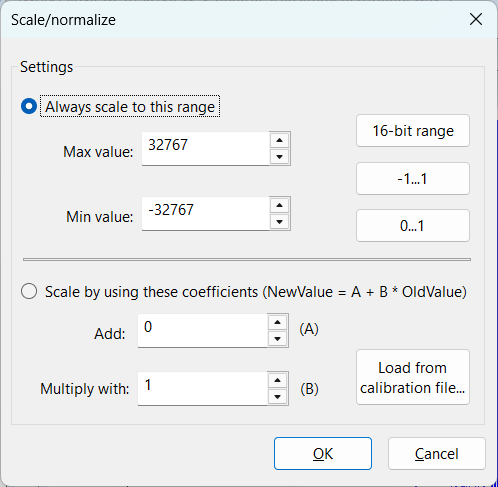
There two different types of scaling/normalization you can perform:
• Scaling to a new range: Signal values will always be scaled to the range defined by the Min value/Max value you choose. This means that the current maximum value from the origin signal will become your “Max value”, and the minimal value from the origin signal will become your “Min value”. All other signal values in between will be scaled accordingly. There are a few buttons to set some predefined common value ranges.
• Modifying signal values by using y = A + B*x equation: You can define A (offset) and B (scale factor) values and each value from the origin signal will be modified by using the above equation. Instead of entering these values manually, you can also use load existing Calibration file and set the A/B values exactly as those would be used during data acquisition with that calibration file. That way, you can apply your calibration to some already recorded signals.
To change the properties of an already created Scale/Normalize window, you can use the Properties... context menu option. The same dialog will open, enabling you to change scale/normalize parameters. After pressing OK, new settings will be applied to the window.
