LabJack LJM® Data Acquisition (T4/T7/T8)
SIGVIEW supports data acquisition of analog voltage signals by using LabJack T-Series devices (www.labjack.com). For the support of UniversalLibrary (U3/U6) LabJack devices, see this chapter.
For general concepts and details regarding data acquisition in SIGVIEW, please see the Data acquisition overview. A standard LabJack "LJM Library" is used for data acquisition.
If you choose this device type in the data acquisition dialog, you will be able to set some device-specific options in the following dialog:
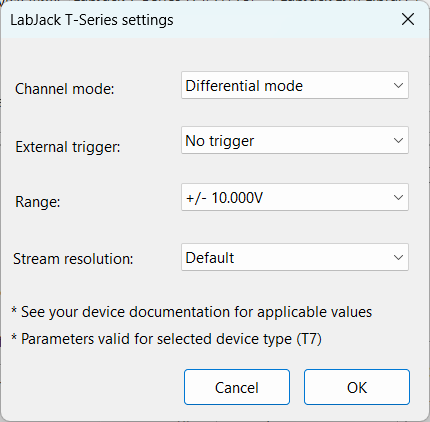
Please note that some settings will be adjusted to fit the currently selected device. If you later select another T-Series devices, you should open this dialog again to check if some settings must be changed.
For more information about settings, please see LabJack online help at:
and low-level API information at:
https://labjack.com/support/software/api/ljm/overview
Channel mode: Single-ended or differential (available only for T7). In differential mode, positive channels are 1, 3, 5, 7 and corresponding negative channels are 2, 4, 6, 8. Please note that channel indexes in SIGVIEW are always 1-based, regardless of the indexes used by the actual devices. For example, AI0 = Channel 1, AI1 = Channel 2 etc.
External trigger: Digital trigger channel number (available only for T7)
Range: Input voltage range. The actual list of ranges depends on the selected device type (available only for T7 and T8)
Stream resolution: See LabJack documentation on possible values. This parameter is for optimization only and should normally not be changed.
