Instrument values over time
This functions is used to generate a sequence displaying a change of an instrument value over time for the input signal.
In order to calculate instrument values from input signal and to show all calculated values in a new signal sequence, you can also use log instrument value function. But, that function is best suited for live input signal where one instrument value is calculated for each new data acquisition block. To do the same for a loaded signal file, you can use this function, available from Signal tools/Instrument values over time... main menu option.
After selecting this menu option, the following dialog will appear:
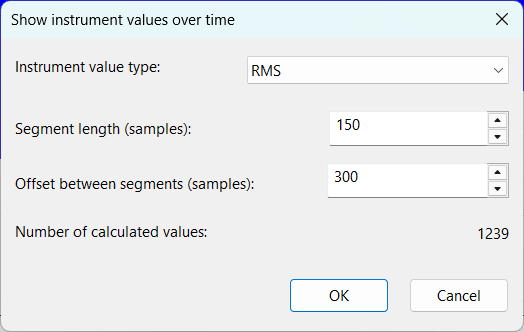
You can choose instrument function to be calculated from a subset of all instruments available in SIGVIEW.
As a next step, you must enter a segment length in samples for the calculation of a single instrument value, and an offset in samples between each consecutive segments. At the bottom of the dialog, a resulting number of values for your current segment/offset settings will be displayed.
After pressing OK, the calculation procedure will be started. It will divide a visible part of the input signal into segments of a defined length. Each new segment will be shifted relative to the previous segment by using a defined offset (step) value. All calculated values will be the same as if the corresponding instrument function was used on a corresponding signal segment.

By using Properties... option from the context menu, you can change all properties of the calculation (instrument type, segment length, offset).
