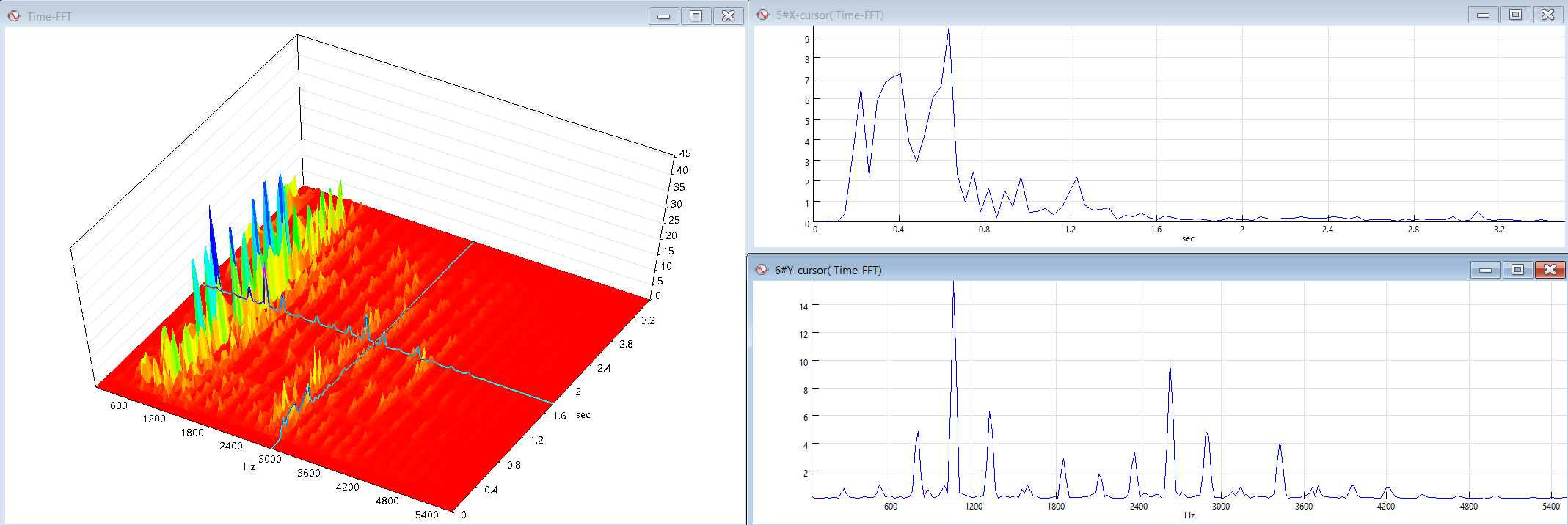Extracting Signals (Slices) from 3D Graphics
In SIGVIEW, you can extract a cross-section of data from a 3D graphic and view it as a standard 2D signal. This is particularly useful for analyzing how a specific frequency component evolves over time, for example, by extracting all values at a fixed frequency from a time-frequency (FFT) spectrogram.
To extract a signal slice:
- Make sure the 3D graphic is in cursor mode.
- Go to “3D Tools/Extract X(Y) cursor” in the menu.
SIGVIEW will then create a new signal window displaying all values along the current cursor position. This extracted signal is dynamically linked to the 3D graphic - s as you move the cursor across the 3D view, the signal display will update in real time to reflect the corresponding data slice.
Even if you turn off cursor mode, the extracted signal will remain visible and retain the values from the last cursor position.