Concatenating Signals
Accessible through the context menu option in “Control Window”.
To concatenate multiple signals into one signal, you can use the corresponding function in the Control Window (see also Control Window basics).
1. Select multiple signals in the concatenation orders.
2. Right-click in the empty space of the Control Window and select the "Concatenate all selected signals" option from the context menu.
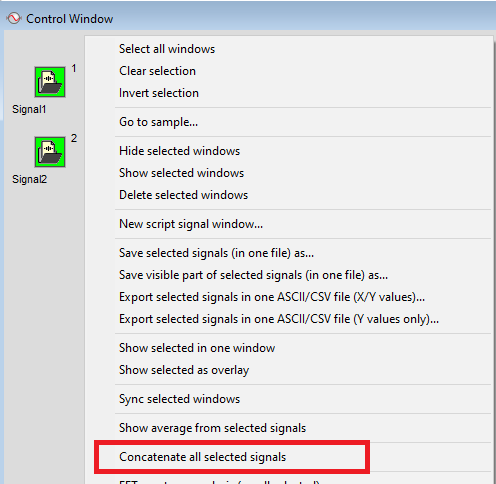
3. A new signal window with concatenated signal will appear. It will not be linked with source signals.
Please note that only signals with the same sampling rate can be concatenated.
