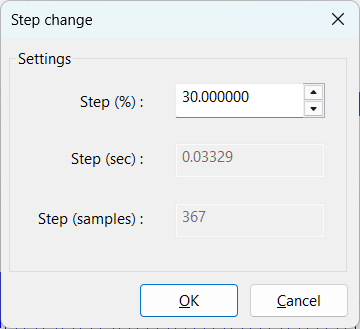Moving Through Signal and Zooming
For advanced zooming and moving through a signal by using a mouse-wheel please see Using mouse wheel for zooming and moving through signal.
Zooming signal in & out: Select the part of the signal you want to zoom in on and press the zoom-in button on the toolbar ( ) or choose a zoom-in option from the context menu. You can repeat this as many times as you want and SIGVIEW will memorize your position in the signal for every zoom step you make. You can use the up & down arrow keys or the
) or choose a zoom-in option from the context menu. You can repeat this as many times as you want and SIGVIEW will memorize your position in the signal for every zoom step you make. You can use the up & down arrow keys or the  and
and  buttons in the toolbar to move through your zoom history i.e. zoom in and out of the signal.
buttons in the toolbar to move through your zoom history i.e. zoom in and out of the signal.
An even faster zoom method is to use your mouse wheel.
Zooming signal to arbitrary length: It is often useful to zoom in on a signal to a part with exact length (in samples or values). Furthermore, for FFT-based calculations, it is often useful to choose a signal length equal to a power-of-2 number of samples. It will have great effect on FFT computation speed and precision. You can do both by pressing the  button on the toolbar or choosing Edit/Zoom to X samples/values in the main menu. A dialog will appear with all possible power-of-2 lengths that your signal can be zoomed into. Choose the desired length end press OK. You can also use this option to zoom in to some arbitrary, non-power-of-2 signal length or a signal length in signal units. Simply enter the desired length in the corresponding edit-box.
button on the toolbar or choosing Edit/Zoom to X samples/values in the main menu. A dialog will appear with all possible power-of-2 lengths that your signal can be zoomed into. Choose the desired length end press OK. You can also use this option to zoom in to some arbitrary, non-power-of-2 signal length or a signal length in signal units. Simply enter the desired length in the corresponding edit-box.
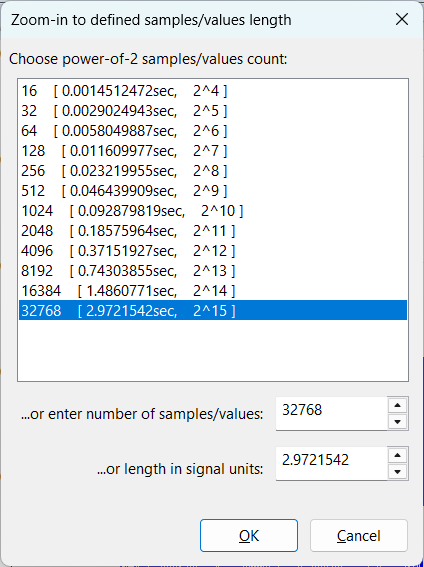
Moving through signal: After you zoom in a part of the signal, you can use it to slide through the whole signal by using the left & right arrow keys. The speed depends on the step value, which represents the percentage of the visible part of the signal you move each time you press the arrow key. You can see this value for the currently active signal on the status bar.
An even faster method for moving through signal is to use your mouse wheel.
![]()
The step can be changed for the current window by selecting the “Play & navigate/Step change” option in the main menu or by pressing Alt+Up or Alt+Down keys while the signal window has focus.