Resampling Signals
Resampling is the process of changing the sampling rate of an existing signal - either increasing it (up-sampling) or decreasing it (down-sampling) - while preserving the original signal’s information as accurately as possible.
You can access the resampling function via “Signal tools/Resample” menu option or the  toolbar button.
toolbar button.
How Resampling Works
When you resample a signal in SIGVIEW:
- A new signal is created with the specified sampling rate.
- The signal content is interpolated to maintain the original shape and information.
- The original signal remains unchanged.
- Resampling is only applied to the currently visible portion of the original signal.
- If you zoom in or out of the original signal, the resampled signal will be automatically recalculated to match the new view.
Using the Resampling Dialog
When you launch the resampling tool, a dialog will appear where you can:
- Enter the desired new sampling rate
- View the resampling factor, which is the ratio of new to original sampling rate
The allowed resampling factor must be within the range [0.1, 10]:
- Values < 1 reduce the sampling rate (down-sampling)
- Values > 1 increase the sampling rate (up-sampling)
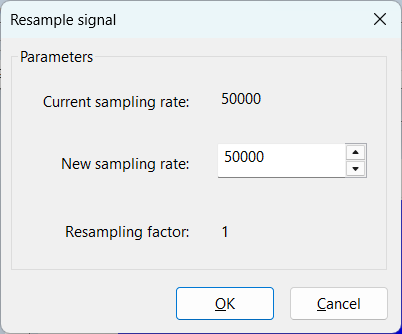
Precision Note
Due to algorithmic limitations, some sampling rate conversions may not be exact. For example, converting a signal from 44.1 kHz to 48 kHz may result in a final rate of 48000.00114 Hz.
This small deviation is generally negligible and does not impact most analysis workflows.
